To recover your password on the login page, click "Forgot password?"
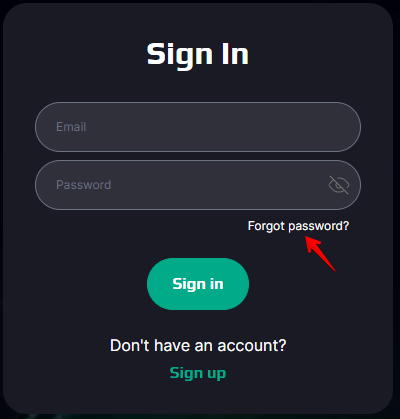
Enter the email address you used during registration and click "Send reset link", you will see a notification "We have emailed your password reset link!".
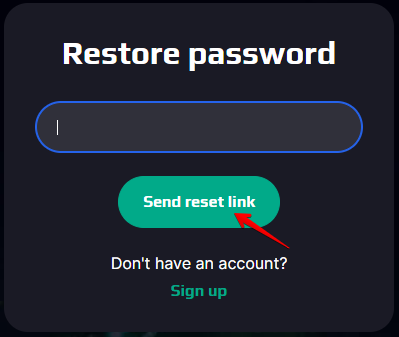
After that you will receive an email from EpicAds.Net, which will contain a link to a page where you can specify and confirm a new password to access your account:
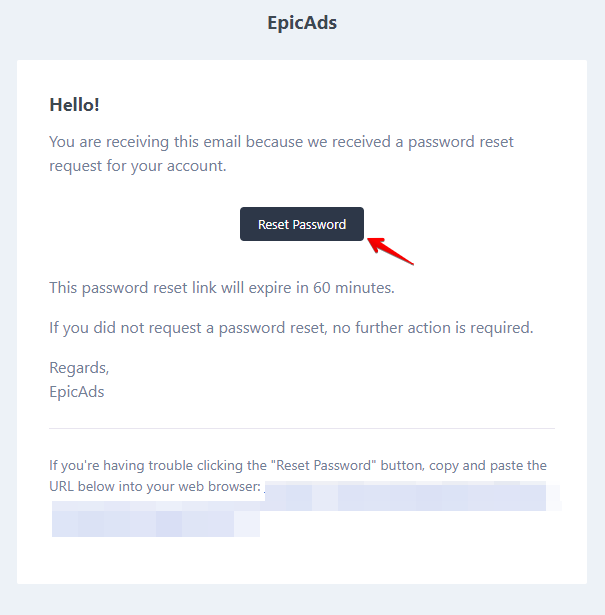
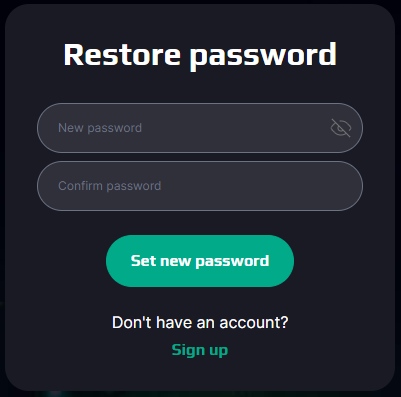
To log into your account, all you have to do is on the login page, enter your email address and the password you just created.