Only registered users can create an advertising campaign.
1. To do this, in the "Advertiser" section of the "Campaigns" page, click on the "Create campaign" button or on the plus icon located near the name of the "Campaigns" menu item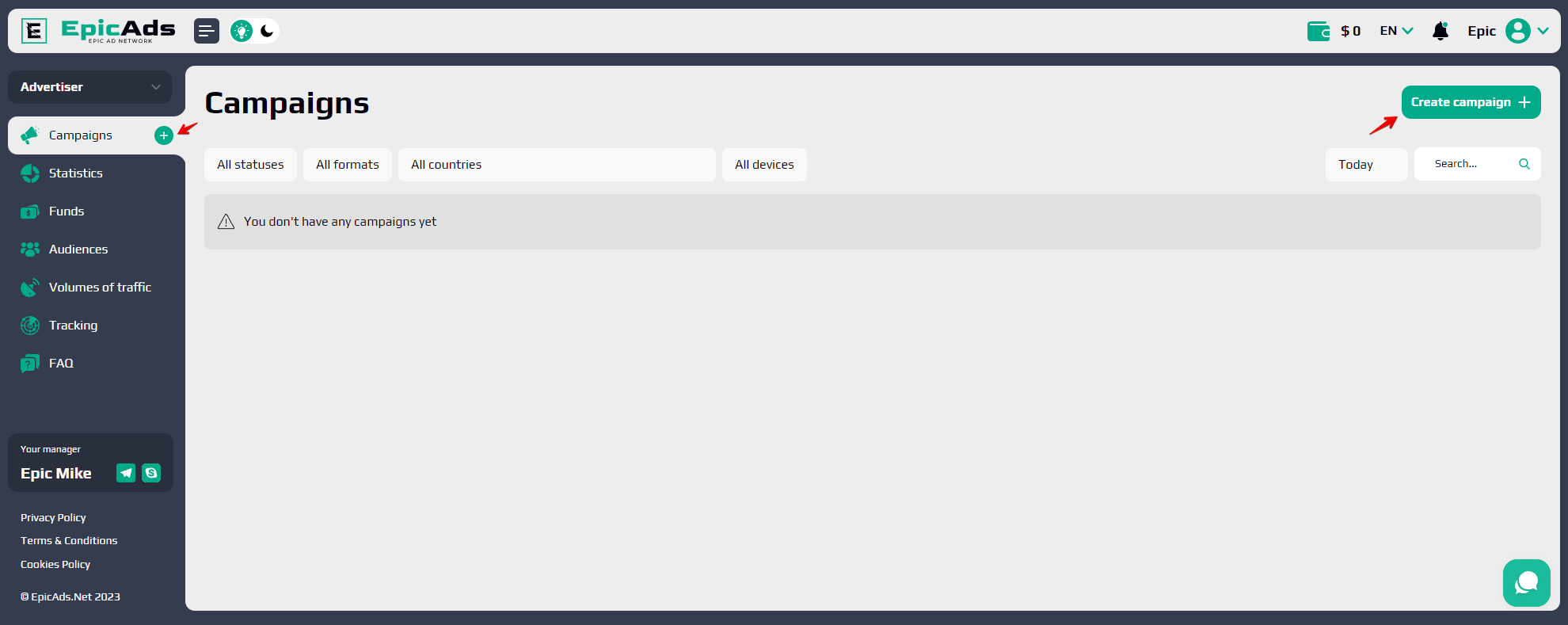
2. The page of creating/editing an advertising campaign will open. Here at the very top you will see the ID of the newly created campaign.
3. There are 5 sections below, which are intended for setting up an advertising campaign. Let's take a closer look at each of them.
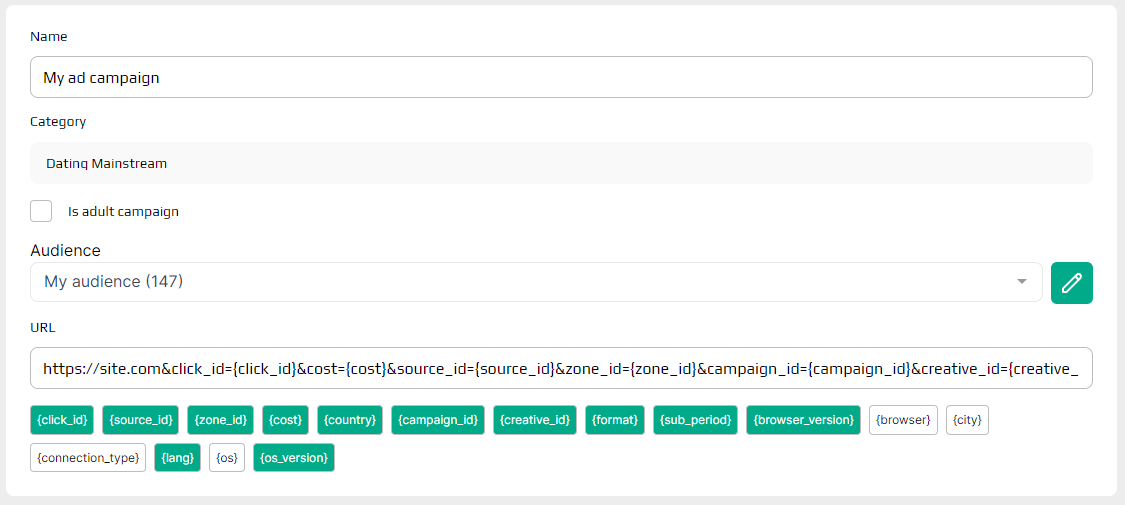
• Name - an arbitrary, made up by you, name of the advertising campaign;
• Category - list of verticals, you need to select one to which your offer belongs;
• If your campaign is an adult campaign, you should check the corresponding box.
• Audience - here you can specify the audience you have created or leave "Not selected" in case you haven't created them yet.
You can see what audiences are and how to use them HERE.
• URL - in this field you need to insert the target link to the web resource to which the traffic will be directed. The tracking parameters contained in this link will be highlighted below the link itself.
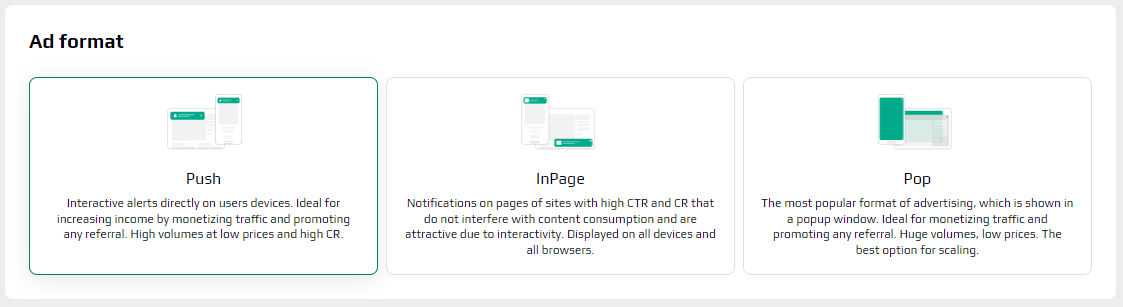
Here you determine how to present your ads to your target audience by choosing one of three ad formats for your campaign: PUSH, INPAGE, POP (OnClick).
Learn more about ad formats.
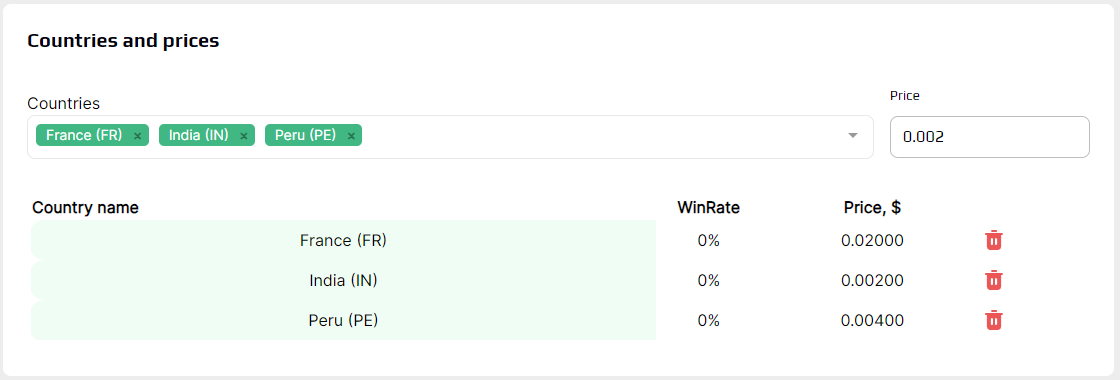
Here partners can choose one or several countries to which the advertising campaign will apply. Prices are set for each country separately, but not lower than the minimum price that is set there by default. The ad format and display device also affect the value of the minimum CPC price.
WinRate is an indicator that determines the probability of your campaign winning in auctions for the right to display ads. The higher the WinRate percentage, the more traffic your ad receives. A high WinRate indicates the success of your campaign in competing with other advertisers, which leads to more traffic.
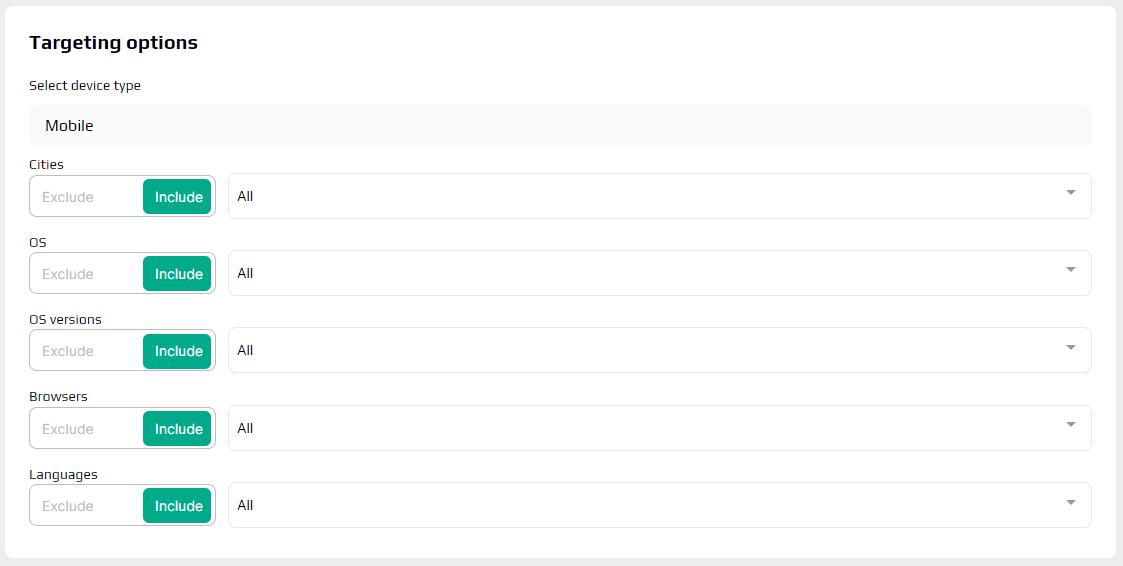
Campaign targeting is a powerful digital marketing tool that allows you to maximize the effectiveness of your advertising campaigns.
Currently, the platform allows targeting the target audience by the following criteria: cities, device type, OS, OS versions, browsers, browser language.
Using targeting allows you to achieve the most accurate audience, optimize costs and increase conversions, which will significantly increase the return on your advertising investment and help you achieve your marketing goals.
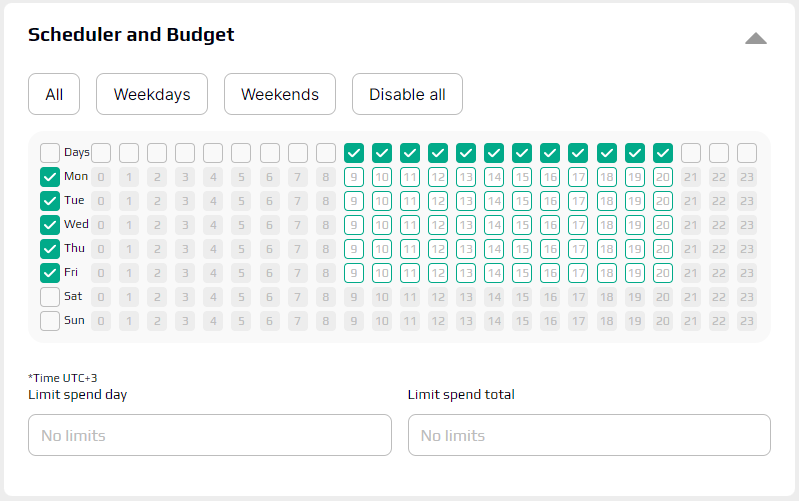
EpicAds.Net operates in the UTC+3 time zone. This should be taken into account when setting up the schedule of the advertising campaign if the time zone of your chosen GEO does not coincide with the time zone of the platform.
The "Limit spend day" and "Limit spend total" fields are intended for setting the daily and total limits of using the funds of the advertising campaign, respectively.
The minimum amount that can be specified is $10.