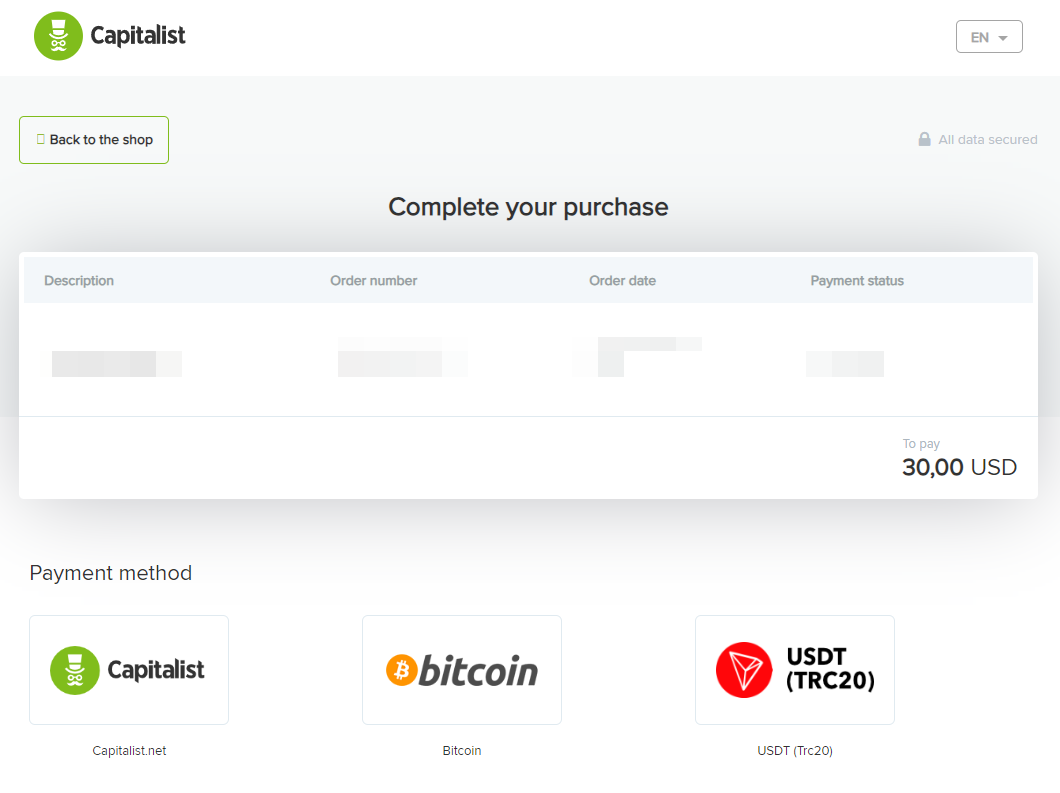To replenish your account you need to go to the "Funds" page in the advertiser's cabinet
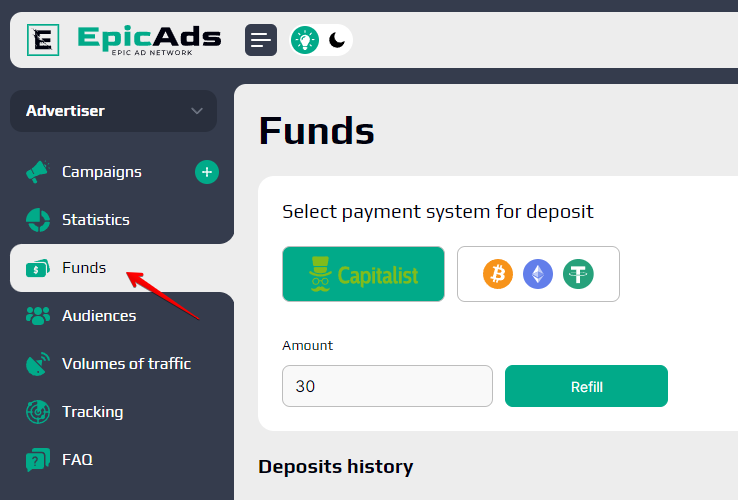
Clicking on the wallet icon in the top right corner also takes you to this page
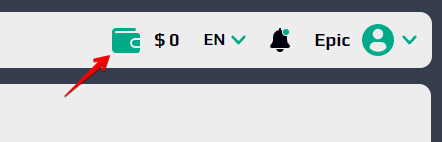
Among the available payment methods, choose the one we need, enter the desired amount of replenishment and click the "Refill" button. By default, the minimum amount is set to $30.
Then you will be redirected to the page of the corresponding payment service, where you can finalize the payment.