The Audiences section allows you to create additional, finer targeting settings using White/Black lists.
- White lists allow you to determine exactly which sites you want to advertise on. This ensures that your ads are placed only on the most relevant and safe resources.
- Black lists allow you to exclude unwanted sites from your advertising campaign. This will allow you to avoid untargeted clicks and save your advertising budget.
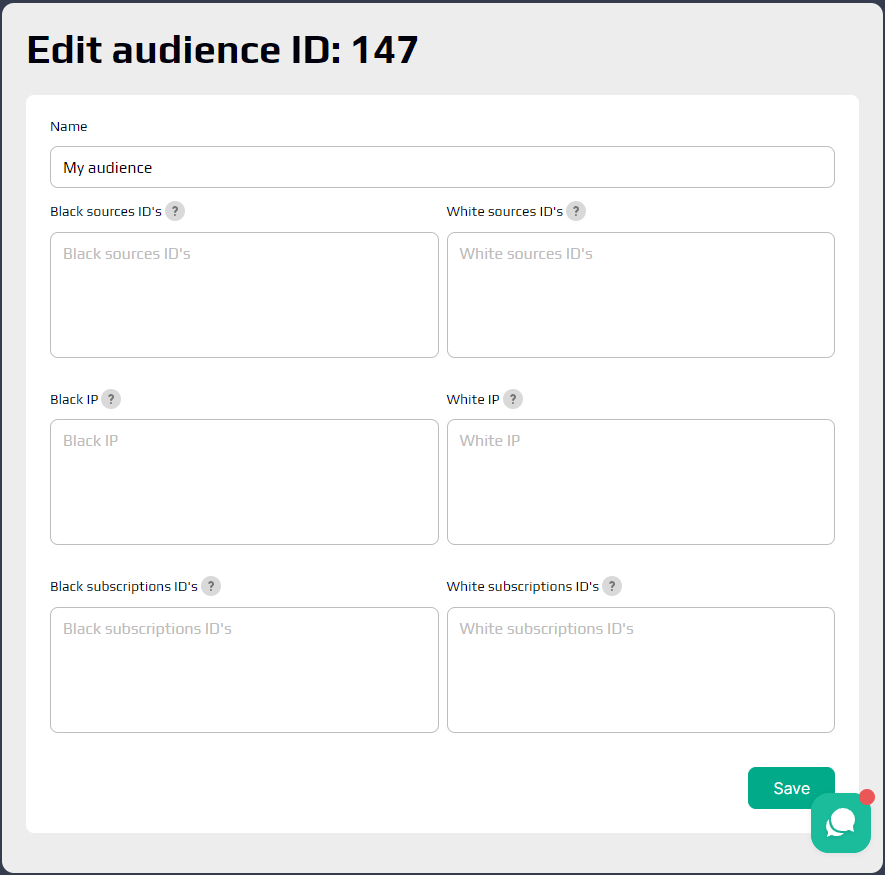
The following parameters are available for customization:
- White/Black sources ID's - White/Black lists of site ID's (sources);
- White/Black IP - Black/White lists of IP sites.
- White/Black subscriptions ID's - White/Black lists of subscription ID's.
To connect an audience to an advertising campaign, first create it, enter the name and required values in the fields one by one in a line without unnecessary symbols or characters and click "Save" button
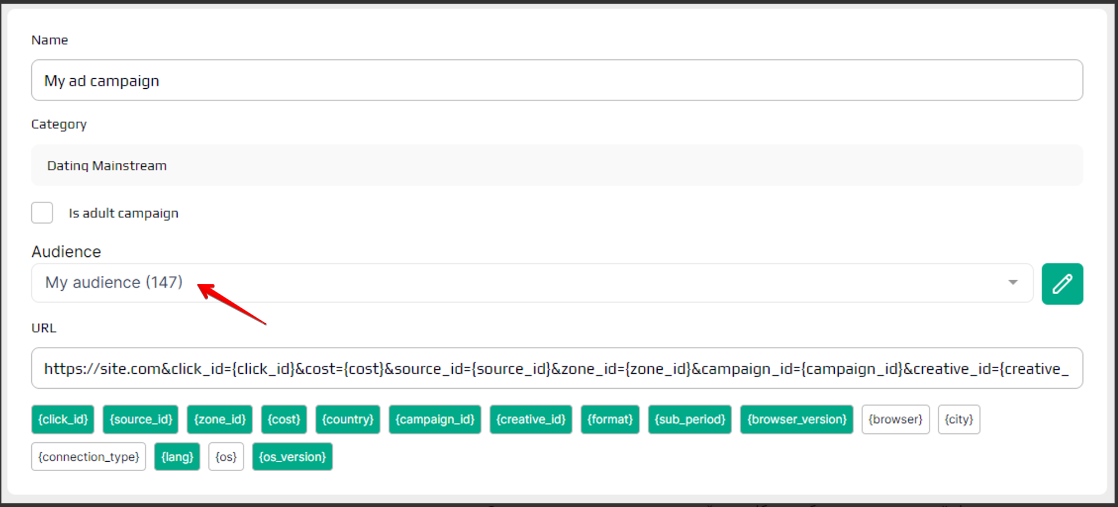
Then open for editing the campaign to which you want to apply White/Black lists and select the desired audience from the list.
You must save your changes before launching the campaign.